New Themes of Windows XP !
These are new and free
1/ Seven Transformation Pack:

Seven Transformation Pack will convert your XP based system to look like Windows 7 and some of its features emulated. You don’t have to purchase Windows 7 or any 3rd-party applications to get Windows 7 UI experiences. This transformation pack will simply make it done for you for free!
This will update your Windows XP and Windows Server 2003 with Windows Seven GUI by adding some themes and replacing system files.
Seven Transformation Pack gives to your system the fresh and cool look of Microsoft’s new operating system: Windows 7. The pack changes most of the system icons, skins and toolbars and also adds new enhancements to your desktop.
This will update your Windows XP and Windows Server 2003 with Windows Seven GUI by adding some themes and replacing system files.
Seven Transformation Pack gives to your system the fresh and cool look of Microsoft’s new operating system: Windows 7. The pack changes most of the system icons, skins and toolbars and also adds new enhancements to your desktop.
2/ Vista Visual Styles:
This visual styles pack contains:
- Windows Aero
- Windows Vista Basic
- Aero Style (WindowBlinds skin)
You MIGHT need to patch your uxtheme.dll, if you didn't already to get this to work. If you want to try patching it, check out Windows X's UXTheme Multi-Patcher.
This program will patch your uxtheme.dll file so you can use any 3rd party visual style on Windows XP (includes SP1 and SP2) and Windows Server 2003 (includes SP1 and SP2) for both x86 and x64 Edition operating system. File protection dialogs should be cancelled and a reboot is required after using this patch.
Patched Windows XP and Windows Server 2003 systems with this program can be unpatched by running this program again.

-> Download [.zip]
Vista Visual Styles 6.0 []
3/ FlyakiteOSX:
- Make windows XP look like Mac OS X.
However, it’s much more comprehensive . This enhancement utility does
everything from registry tweaks, visual styles, sounds, icons to
imitate the appearance of Mac OS X. If you’re using iTunes then make sure to deselect ‘iTunes Multi-Pugin’ option (under ‘Software’) in the installation wizard.
Apple has long been admired for its sense of style and FlyakiteOSX is a complete pack for giving that look to Windows XP.
It is not a complete transformation as
that is not possible but it converts the font and icons for Windows and
makes a good job of changing the feel of Windows.
It changes the icons in the Start Menu
and Control Panel, and the boot screen for Windows is changed, which is
quite hard to do manually.
This also includes the ObjectDock and WinRoll programs for extra elements of Mac OSX that it cannot recreate.
* Note: This is not produced or
affiliated by Apple Computer. It's purely a visual makeover for Windows
and isn't a Mac OS X operating system for Windows. You won't be able
to run Mac software on your PC.

-> Download [.exe]:
FlyakiteOSX 3.5[]
4/ Google Chrome OS Transformation Pack:
According to Google, “Google Chrome OS
is an open source, lightweight operating system that will initially be
targeted at netbooks. Later this year we will open-source its code, and
netbooks runningGoogle Chrome OS will be available for consumers in the
second half of 2010. ”
Google
Chrome OS has been making quite a hype since it’s announcement below.
Several websites have posted screenshots claiming them to be the leaked
screenshots of Chrome OS, but most of them have been verified as fake.
While
Google is getting us excited before the actual release, a designer at
DeviantART has come up with a Chrome OS Transformation Pack that could
transform your Windows XP with the Chrome OS looks.

Download [.rar]
GooChrome OS Transformation Pack
[]
Themes of Windows 7 !

Windows 8 UX Pack will
give you Windows 8 UI improvements such as theme and logon screen
without touching system files at all so it won't have such risk to harm
your system at all. In this package, you'll have Windows 8 inspired
themes and applications to make your system resembles Windows 8 as much
as possible without modifying system files.

Download [.rar]
Windows 8 UX Pack 2
[]

Download [.rar]
Windows 8 UX Pack 3
[]
Fancy having a sneak peek at how the forthcoming Windows 8 will
look? Put off by the idea of finding a beta version to install? Windows 8
UX Pack offers you a glimpse into the future of Windows without
committing you to installing the full operating system. It basically
skins Windows 7 to give it the distinctive look and feel of Windows 8,
including the Metro theme, which basically uses a widget-like display to
give you access to various tools and apps.
Although the UX Pack wraps things up nicely in its own installer,
we’d still strongly recommend you have some kind of drive-imaging backup
in place: Paragon Backup and Recovery 2011 (Advanced) Free is one such tool, or you could opt for a system rollback solution like Comodo Time Machine.
With your fail-safe backup in place, you’re free to proceed. When you
install the program, you’ll first need to select the Windows 8 theme
you want to apply (you can change this theme later after installation by
re-running the setup program). Once it’s installed and applied you’ll
have the distinctive feel of Windows 8 on your PC.
Your wallpaper and window furniture will have changed and you should
notice the flatter, matt finish provided on scroll bars and progress
indicators. There's the full Metro UI desktop emulated, giving access to
Mosaic and the new Aero auto-colourisation. In short, you get a very
pretty new desktop.
Sadly, a pretty desktop is more or less all there is: there are no
major new functions here, and ultimately you’re overlaying a pretty new
skin over the top of Windows 7. Once you're bored of the new look and
feel, run the program again and select Uninstall to remove it. It's nice
to pretend you have a brand new PC, but it's not really a patch on
getting the real thing.
New UX Pack v3 features include:
-Added .NET Framework 4.0 requirements check
-Added Developer Preview item for default Desktop/Logon screen options
-Added ViOrb for changing Taskbar's Start Orb to ones in Windows 8 Developer Preview
-Added uninstaller in Programs and Features as separated uninstaller
-Added wallpapers found in Windows 8 Developer Preview build
-Fixed launcher problems with user account control (No more asking for admin rights on startup)
-Fixed uninstallation code that doesn't remove something (Zetro theme, old wallpapers)
-Updated Mosaic with latest Newgen 6.0 with Windows 8's tiles and UI configuration
-Updated Default Windows Aero theme to dj-corny's Windows 8 Metro Mod 1.5
-Added Developer Preview item for default Desktop/Logon screen options
-Added ViOrb for changing Taskbar's Start Orb to ones in Windows 8 Developer Preview
-Added uninstaller in Programs and Features as separated uninstaller
-Added wallpapers found in Windows 8 Developer Preview build
-Fixed launcher problems with user account control (No more asking for admin rights on startup)
-Fixed uninstallation code that doesn't remove something (Zetro theme, old wallpapers)
-Updated Mosaic with latest Newgen 6.0 with Windows 8's tiles and UI configuration
-Updated Default Windows Aero theme to dj-corny's Windows 8 Metro Mod 1.5
Verdict:
Windows 8 UX Pack 3.0 gives an intriguing insight into the look and feel of Windows 8 but beauty is only skin deep.









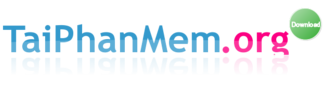





0 nhận xét:
Post a Comment